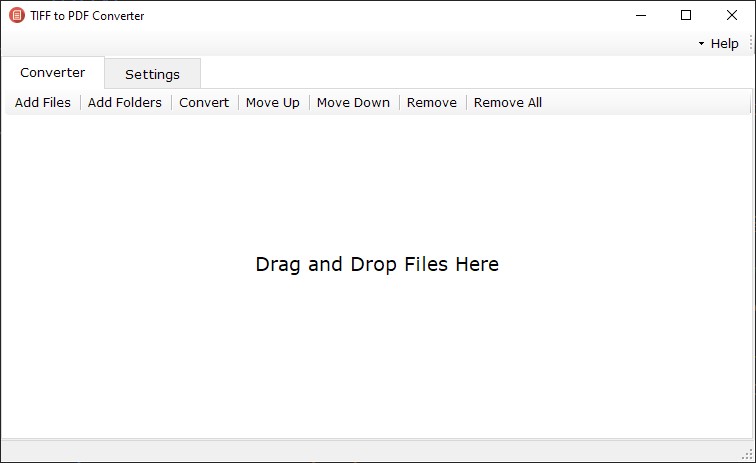TIFF to PDF Converter
Windows 11/10/8/7 | Fully Functional 15 Days Free Trial | Secure Download
Local & Secure Offline Conversion
By converting TIFF files offline, you can ensure that your files remain on your local system, ensuring their security and privacy. This means that you can convert them locally without having to upload them to an online service or platform.
Fast and Reliable
This software is the optimal solution for converting TIF to PDF, as it functions entirely offline without requiring an internet connection. This ensures that your data remains secure and that you can convert your files without any interruption or delay.
Batch Process
With this software, you can easily convert multiple TIFF images with just one click. Say goodbye to converting files one by one, as you can now convert all your TIFF images at once with this tool.
Drag and Drop
This software offers a drag and drop feature that makes it easy for you to select and add your TIFF files to the conversion queue. Simply drag your TIFF files and drop them into the software, and they will be added to the conversion list automatically.
Conversion Mode
With this software, you have the option to convert each TIF file to a separate PDF, combine all the TIFF files into one PDF document, or split each TIFF image into single-page PDF files. The choice is yours, and you can choose the option that best suits your needs.
Change Image Order
You can easily reorganize the order of your TIFF files by using the "Move Up" and "Move Down" buttons provided in the software. Simply click on these buttons to move the TIFF files up or down in the list, and the order of conversion will be automatically adjusted according to your preference.
This Windows application for batch converting TIFF files to PDF is user-friendly and requires no specialized knowledge. The process of converting TIFF files to PDF is simple and straightforward - just select the TIFF files and click the "Convert" button. The interface of the software is robust and user-friendly, making it easy for even beginners to use. The software's batch conversion feature saves time and simplifies the process of converting multiple TIFF files to PDF format at once. This means that you can convert a large number of files quickly and easily, without having to repeat the process multiple times for each individual file. In summary, this software is an easy-to-use solution for converting TIFF files to PDF format in bulk. Its user-friendly interface and batch conversion feature make the process simple and efficient, even for those with no prior technical knowledge or experience.
Our TIFF to PDF Converter is the perfect solution for those looking for an easy and customizable way to convert TIFF files to PDF format. The software is designed for Windows and offers a user-friendly interface with advanced options that allow you to convert TIFF files into PDF files in the way you want. You have the option to select the output mode, such as converting each TIFF file to a separate PDF, merging all TIFF files into one PDF, or splitting each TIFF image into single-page PDF files. Additionally, you can select the compression mode you prefer, including ZIP, LZW, FAX, Group4, and RLE. We offer a free trial version of the software, allowing you to test its capabilities before committing to purchasing a license key. With the free trial version, you can convert your TIFF files to PDF format and evaluate the software's performance and features. Once you are satisfied with the software, you can easily register it by entering the license key, which will unlock all the features and functionality of the full version of the software. In conclusion, our TIFF to PDF Converter is a flexible and user-friendly software that provides you with various output and compression options to convert your TIFF files to PDF format. With a free trial version available, you can test the software before purchasing and ensure that it meets your needs.
Tagged Image File Format (TIFF) is a popular raster file format for digital images. It contains tags that may indicate the image's characteristics, such as its dimensions and compression options. Although TIFF is widely used today in various applications such as printing, faxing, scanning, and photo editing, it may not always be the optimal solution for every purpose. One reason why users may want to convert TIFF files to Portable Document Format (PDF) is because PDF files are highly portable and compact. PDF combines graphics, images, and text in a resolution-independent and device-independent extension. This makes it one of the most versatile formats available, as it can be easily viewed on almost any device or platform. Another advantage of converting TIFF images to PDF is that it can save disk space and make file transmission over the internet easier. PDF files are typically smaller than TIFF files, and they can be easily shared via email or other file sharing platforms. Overall, while TIFF is a popular and widely-used file format, converting TIFF files to PDF offers many advantages, such as smaller file sizes, increased portability, and greater versatility.