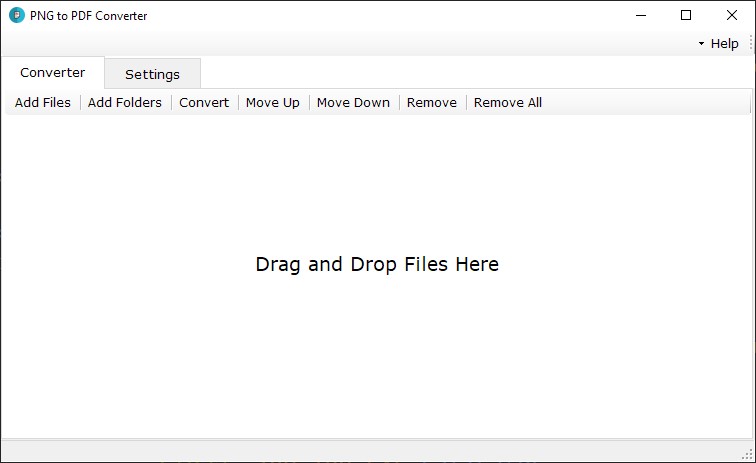PNG to PDF Converter
Windows 11/10/8/7 | Fully Functional 15 Days Free Trial | Secure Download
Local & Secure Offline Conversion
The conversion of PNG files offline ensures local and secure processing, as they do not leave your system and remain protected for the duration of the conversion process.
Fast and Reliable
Our offline PNG to PDF converter software is the best choice for fast and reliable conversion, as it operates without the need for an internet connection.
Batch Process
Our software's batch processing capability enables you to convert multiple PNG files with just one click, eliminating the need to convert files one by one and saving you time and effort.
Conversion Mode
Our software offers two conversion modes to suit your needs. You can choose to convert each PNG file to a separate PDF document or merge all selected PNG files into a single PDF document.
Change Image Order
Our software allows you to easily reorganize the order of your PNG files before conversion. You can move a PNG file up or down the list by clicking on the "Move Up" or "Move Down" button respectively.
Drag and Drop
With our drag and drop feature, you can easily select and add your PNG files to the software, making the process of file selection a breeze.
The PNG to PDF Converter is a user-friendly Windows desktop application designed to convert PNG files to PDF documents quickly and easily. It requires no prior experience to operate. You can simply drag and drop your PNG files into the software or use the "Add Files" or "Add Folders" button to browse for the images on your computer. Once you have selected the files, click on the "Convert" button to start the conversion process.
The software boasts a robust and user-friendly interface that makes converting PNG to PDF a breeze, even for beginners. With the batch conversion feature, you can convert thousands of PNG files in just a few seconds. Moreover, the PNG to PDF Converter offers several options to customize the output PDF, such as reordering the images or combining multiple PNG files into a single PDF document. You can also choose to convert each PNG file into an individual PDF document.
PNG, or Portable Network Graphics, is an image format and video codec that employs lossless data compression. Originally created to replace the GIF file format, which required royalties to be paid to the creators, PNG uses indexed colours and lossless compression (similar to a .GIF file), but without the copyright limitations. Unlike GIF, however, PNG does not support animation.
PDF, or Portable Document Format, on the other hand, is a compact and highly portable file format that combines graphics, images, and text in a resolution and device-independent extension. Many users prefer to store PNG files in PDF format due to its versatility. PDF is one of the most versatile formats, and is particularly useful for storing documents that combine multiple types of content.
Converting PNG images to PDF can also be beneficial for users who want to save disk space and transmit files more easily over the internet.