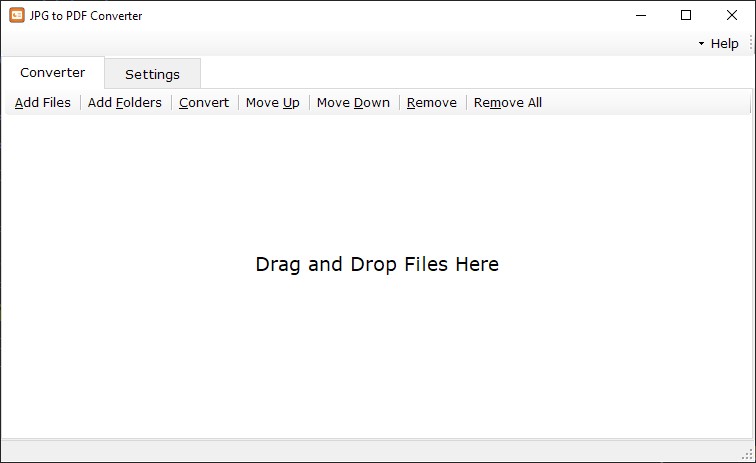JPG to PDF Converter
Windows 11/10/8/7 | Fully Functional 15 Days Free Trial | Secure Download
Local & Secure Offline Conversion
By converting JPG files offline, you can rest assured that your files stay on your system and are not transferred over the internet, thus ensuring maximum file security. With offline conversion, you can convert your files locally without having to worry about any potential security risks.
Fast and Reliable
Experience the convenience of offline file conversion with our top-rated JPEG to PDF converter software, which requires no internet connection. With this offline tool, you can easily convert your JPEG files to PDF format without the need for an internet connection, allowing you to work anytime, anywhere, without interruption.
Batch Process
Easily convert multiple JPEG files with just one click. Say goodbye to the time-consuming task of converting files one by one, and instead convert all your images at once with ease.
Drag and Drop
Adding files to our software is a breeze with the drag and drop feature, which allows you to select and drop your JPEG files into the software quickly and easily. This user-friendly feature simplifies the process of adding files, making it easy to get started with your file conversion.
Conversion Mode
Our software offers versatile options for converting your JPEG files to PDF. You can choose to save each individual JPG file as a separate PDF document or merge all your JPEG files into a single, multi-page PDF document. With these options, you have the flexibility to customize your file conversion to meet your specific needs.
Change Image Order
To reorder the sequence of JPEG files, you can utilize the "Move Up" and "Move Down" buttons by clicking on them. This will allow you to adjust the position of the files in the list according to your preference.
This conversion program is currently one of the fastest and most versatile tools in the software industry. With this tool, you can coveniently convert thousands of JPEG files into PDF documents in a batch on your PC. For those with multiple JPEG images to convert, this JPG to PDF Converter is one of the best conversion utilities available. The software offers a range of options that can make your daily work a pleasure ride. You can select over a thousand JPEG files for conversion, and with just one click of a button on your end, the converter will render them all into PDF format in just a couple of seconds. To begin using this tool, simply launch the JPG to PDF Converter and select the folders or files you wish to convert. Drag and drop them into the conversion list, and either leave the default options or customize them to suit your preferences. Once you have finalized the options, click the "Convert" button to begin the conversion process.
If you're searching for an effortless way to convert images to PDF, look no further than JPG to PDF Converter. This user-friendly Windows program provides advanced options that enable you to batch convert JPEG files into PDF documents in the way that best suits your needs. The program offers multiple options for conversion, allowing you to either convert one JPG file to one PDF file or merge all JPG files into a single PDF file. Additionally, you can set the quality percentage for the JPG file to ensure the final PDF output meets your desired specifications. JPG to PDF Converter boasts a robust and intuitive interface that makes it easy for users of all levels to convert JPEG files to PDF format. With the ability to convert files in bulk, this program streamlines the process of converting JPG to PDF and saves you valuable time.
JPEG, or Joint Photographic Experts Group, is a standard image compression method commonly used for storing and transmitting photographic images on the internet. However, it is not well-suited for line drawings and other text-based or iconic graphics due to its compression method, which performs poorly on these types of images. In some cases, it may be necessary to convert JPEG files to PDF documents. PDF, or Portable Document Format, is a file format developed by Adobe Systems that represents documents independently of the original application software, hardware, and operating system used to create them. PDF files can contain any combination of text, graphics, and images in a device-independent and resolution-independent format. They can range from single-page to multi-page documents, simple to complex, with a variety of fonts, graphics, colors, and images. PDF is an open standard, allowing anyone to write applications that can read or write PDF files without royalty fees. Converting JPEG files to PDF can help save disk space and simplify file transmission over the internet, which is why some users prefer to use this method.